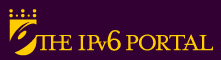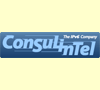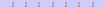Check your IPv6 connectivity
In order to check that the stack works, execute C:\>ping6 ::1
If the result is the following (or similar):
PING to ::1 with 32 data bytes:
Response from ::1: bytes=32 time < 1ms
Response from ::1: bytes=32 time < 1ms
Response from ::1: bytes=32 time < 1ms
Response from ::1: bytes=32 time < 1ms
It means that you already have installed, correctly, the IPv6 stack in your machine.
If the result is the following (or similar):
PING to ::1 with 32 data bytes:
Response from ::1: bytes=32 time < 1ms
Response from ::1: bytes=32 time < 1ms
Response from ::1: bytes=32 time < 1ms
Response from ::1: bytes=32 time < 1ms
It means that you already have installed, correctly, the IPv6 stack in your machine.
How to install the IPv6 stack
Execute tpipv6-001205.exe file from:
http://msdn.microsoft.com/downloads/sdks/platform/tpipv6/download.asp
and extract in a local folder, for example C:\IPv6TP. Execute, from that folder, setup.exe. Probably, restart the machine is needed.
From the desktop, click the right button of Network Environment, click on properties, and again, with the right button over the network card in which IPv6 is wanted to be installed, click on properties.
Click over Install, and select protocol and add. Choose Microsoft IPv6 and click over Ok.
http://msdn.microsoft.com/downloads/sdks/platform/tpipv6/download.asp
and extract in a local folder, for example C:\IPv6TP. Execute, from that folder, setup.exe. Probably, restart the machine is needed.
From the desktop, click the right button of Network Environment, click on properties, and again, with the right button over the network card in which IPv6 is wanted to be installed, click on properties.
Click over Install, and select protocol and add. Choose Microsoft IPv6 and click over Ok.